PUBG Mobile 0.16.0 update features
As we mentioned above, the new update brings along a host of new features. One major new feature is a new game mode dubbed RageGear. So let’s get started and check out the cool new features.RageGear mode

The RageGear mode is one of the coolest game modes to be launched for PUBG Mobile. There are a total of 12 players and 6 in each team. Players are paired in twos automatically and each player takes turns to drive and shoot. Even the RageGear mode itself has two different game modes. You can either choose to play the RageGear Team Deathmatch or you can play RageGear PickUp mode.
Player’s get to choose from three different vehicles. A Dacia with miniguns, a UAZ with heavy weapons, or a Buggy with RPG launchers. The shooter also gets to pick from three different weapons. Either an RPG, a grenade launcher, or an M249 machine gun. You don’t have to worry about ammo since there’s infinite ammo. The only thing you have to take into consideration is the reload time of weapons.
Snow Paradise
Players now have the option to enter Snow Paradise when queuing for a classic match in Erangle. If you select the Snow Paradise mode, you will see the spawn island covered in snow and once the match begins you can take the cable cars up snow mountains. Moreover, you can hop on a snowboard and play freestyle snowboarding.Toggle on or off slide
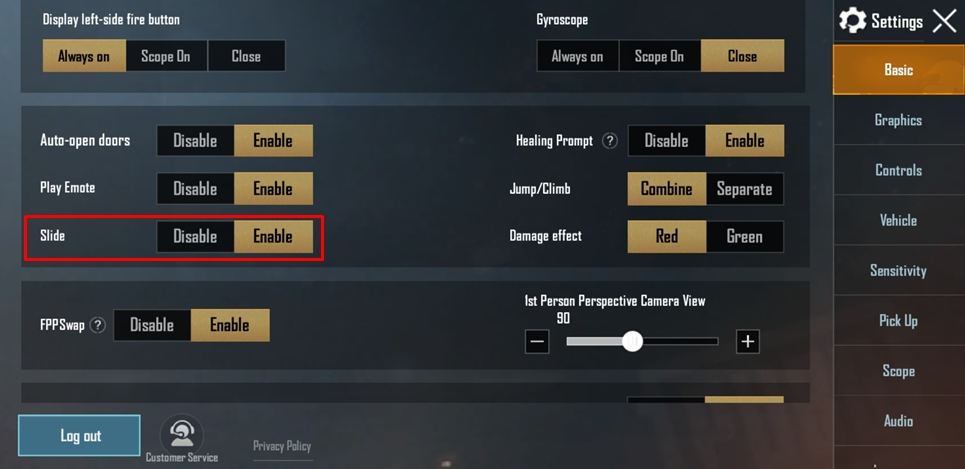
The previous PUBG Mobile update brought along the slide movement in TDM matches. The slide is triggered when you’re moving and you tap on the crouch button. However, if you’re not comfortable with the slide movement, you can now toggle the setting off. Simply go to the Settings in the game and turn off Slide.
Weapon balancing
The developers have also tweaked the damage for certain weapons in the PUBG Mobile 0.16.0 update. Most notably, the AWM damage has been slightly lowered from 132 to 120. However, bolt action sniper rifles now deal 30% more damage on the torso. There are a bunch of other weapon tweaks as well which are mentioned in the update notice.Other changes and improvements
PUBG Mobile has plenty of cheaters who use all sorts of hacks to get the upper hand against enemies. Several PUBG Mobile streamers have been accused of using a secondary account with ESP to spectate them. This allows the player to see the location of enemies via the spectating account. Thus, there’s no proof that the player is using any hack on his or her primary account.The PUBG Mobile 0.16.0 update will now prevent low tier players from spectating high tier players. This new feature should help prevent cheaters from using the spectating account to cheat.
Apart from the anti-cheat feature, there are several other minor improvements. Players from another team will no longer be able to enter in the BRDM-2 while you’re in the vehicle.
Now, you can even choose to prevent a teammate from looting your box in the case of friendly fire. Thus, players playing in random squads should no longer be tempted to engage in friendly fire. Another useful feature is the ability to continuously apply bandages to restore health. This means you no longer have to tap on each bandage to heal. You can even heal while moving although the movement speed is reduced by a good bit
EvoGround - Loadout:
-
Added a Loadout feature. Players can now enter the Armory system from the Team Deathmatch Selection screen and access the Inventory screen to edit the weapon and items they bring into the match. Loadouts can be switched freely when entering Team Deathmatch and when respawning.
-
The variety of weapons that you can use in the loadout increases along with your Evo Level. Each firearm has its own mastery level, which players can raise to unlock more attachments.
-
The firearms, ammo and other resources that are generated at the spawn point in the Team Deathmatch map will be removed. By default, all firearms that are dropped when an enemy is killed in Team Deathmatch will have all attachments.
TPP Update:
-
A button to switch to FPP has been added to TPP in Classic, Arcade and Training grounds.
-
Tap the button to switch to FPP even while inside a TPP match.
-
The button can be moved and even be disabled in settings.
Classic mode - Healing while moving:
-
Medical items that players can use while moving include: Med Kits, Painkillers, Energy Drinks, Bandages, First Aid Kits, Adrenaline Syringes and some consumables from other modes.
-
Movement speed will be reduced while using consumables.
Classic mode - Healing continuously:
-
Bandages can be used continuously automatically to restore health.
Backpack Ornament:

-
Same ornament is used for Level 1, 2 and 3 backpacks of the same type. -
-
Ornaments sway naturally after they are hung on a backpack.
Spectator tier restrictions:
-
Low-tier players will no longer be able to spectate high-tier players
-
Prevent cheaters from benefiting illegally from this feature.
Friendly fire kill restrictions:
-
Players can choose to prevent the teammate who knocks them out or kills them, from picking up their items in Death Crates.
-
Report a teammate for friendly fire to stop the responsible teammate from performing further actions during the current match.
Slide settings:
-
Added a sliding setting feature.
-
The sliding feature can be enabled/disabled in Settings.
-
Once it is disabled, sliding will not be triggered in Team Deathmatch the actions of Classic mode will be maintained.
Theme Gallery:
-
The Gallery will display resources from the last 2 seasons to make it easier for players to collect and search for things.
-
Players will receive a reward once they collect all items in the Theme Gallery.
Playing again after the match is done:
-
After solo players complete a match, they can invite their teammates to play another game.
-
Those who accept the invitation will return to the Lobby automatically and team up with the player.
Adding friends after the match is done:
-
After completing a match, players can tap and use the Invite Friend feature under their own Avatar in the results page.
-
When the invite friend feature is used, teammates will see the invitations sent by players.
-
Teammates can directly add players as a friend without waiting for the player to verify it again.
Auto-Buffering features:
-
Enable the auto-buffering feature in Settings to automatically detect the combat frame rate.
-
If the frame rate is too low, it will help players lower the graphics quality of the match for smooth combat experience.







0 comments:
Post a Comment